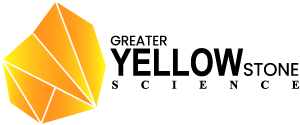React Native has revolutionized mobile app development, offering a cross-platform framework for building efficient and user-friendly applications. However, with the increasing reliance on mobile apps for sensitive information and transactions, ensuring the security of React Native applications has become paramount. In this article, we will explore best practices for safeguarding your React Native apps and protecting user data.
Understanding React Native Security Challenges
Before diving into security best practices, it’s crucial to acknowledge the unique challenges React Native poses. Unlike purely native apps, React Native apps operate on a JavaScript bridge, which introduces potential vulnerabilities if not adequately secured. Additionally, the open-source nature of React Native components and libraries requires careful vetting to prevent incorporating insecure code.
1. Secure Data Storage
One of the most critical aspects of app security is protecting user data. Avoid storing sensitive information like passwords, API keys, or personal details in plain text within your app’s code or local storage. Instead, utilize secure storage solutions like:
- React Native Keychain: This library offers encrypted storage on the device’s keychain, providing an additional layer of security.
- React Native Secure Storage: This library offers a secure way to store data using encryption on both iOS and Android platforms.
- Encrypted SQLite: Consider using an encrypted SQLite database for storing structured data that requires persistence.
2. Input Validation and Sanitization
Always validate and sanitize user input to prevent common security vulnerabilities like SQL injection and cross-site scripting (XSS). Use appropriate libraries or frameworks to enforce input validation rules and sanitize potentially harmful data.
3. Network Security
Secure all network communications using HTTPS to encrypt data transmitted between your app and backend servers. Consider implementing certificate pinning to prevent man-in-the-middle attacks. Additionally, validate server responses to ensure data integrity.
4. Code Obfuscation
Code obfuscation makes your app’s JavaScript code more difficult to reverse engineer. This can deter attackers from understanding your app’s logic and exploiting potential vulnerabilities. Utilize obfuscation tools designed for React Native to protect your intellectual property.
5. Third-Party Library Security
React Native heavily relies on third-party libraries for various functionalities. Before integrating any library, thoroughly assess its security track record. Check for known vulnerabilities, ensure it’s actively maintained, and verify that it aligns with your app’s security requirements.
Related: Complete Guide to React Native App Development Cost: A Realistic Breakdown
6. Authentication and Authorization

Implement robust authentication mechanisms like multi-factor authentication (MFA) to protect user accounts. Use strong password policies and consider biometric authentication options if applicable. For authorization, employ role-based access control (RBAC) to restrict user access based on their roles and permissions.
7. Security Testing
Regularly perform security testing to identify and address vulnerabilities proactively. This includes static code analysis, dynamic analysis, and penetration testing. Consider engaging security experts or utilizing automated security testing tools.
8. Updates and Patch Management
Keep your React Native framework, libraries, and dependencies up to date. New versions often include security patches and improvements. Regularly monitor security advisories and apply updates promptly to mitigate known vulnerabilities.
9. Error Handling and Logging
Implement comprehensive error handling and logging mechanisms. Ensure that sensitive information is not inadvertently exposed in error messages or logs. Consider using obfuscation techniques to protect sensitive data in logs.
10. User Education
Educate your users about security best practices. Encourage strong passwords, warn against clicking on suspicious links, and advise against downloading apps from untrusted sources. Clear communication can significantly enhance app security.
Advanced Security Considerations
For apps handling highly sensitive data or those in regulated industries, consider additional security measures:
- Code Signing: Sign your app’s code to verify its authenticity and prevent tampering.
- Jailbreak/Root Detection: Detect if a device is jailbroken or rooted, as these modifications can compromise app security.
- Runtime Application Self-Protection (RASP): Implement RASP to detect and respond to security threats in real-time.
Conclusion
Securing React Native apps requires a multifaceted approach that encompasses secure data storage, input validation, network security, code obfuscation, third-party library security, authentication, authorization, security testing, updates, error handling, and user education. By adhering to these best practices and staying informed about emerging threats, you can create robust and secure React Native applications that protect user data and build trust with your audience. Remember, app security is an ongoing process, and continuous vigilance is key to safeguarding your app and its users.
Sources